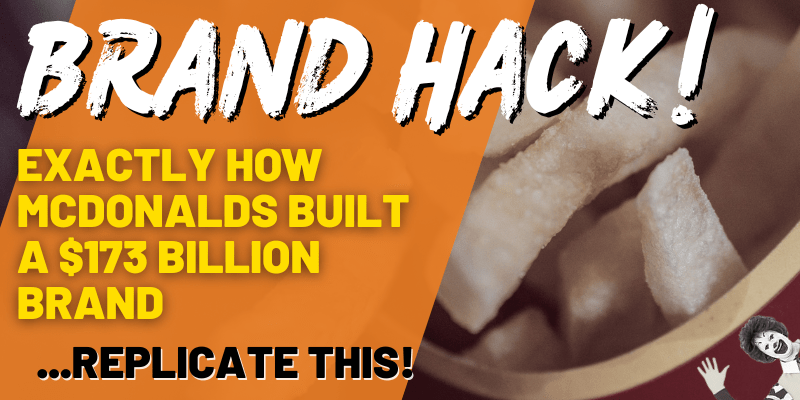As a website owner, you have probably heard about the importance of securing your WordPress site from hackers. With the increasing number of cyber-attacks, it is more crucial than ever before to take the necessary steps to protect your website. In this blog post, we will guide you through a step-by-step process to secure your WordPress site and avoid potential security breaches.
Step 1: Keep Your WordPress Up-to-Date One of the most crucial things that you can do to secure your WordPress site is to keep it up-to-date. WordPress regularly releases new versions with security patches and bug fixes. These updates are crucial to keep your site safe and secure from potential threats.
Step 2: Use Strong Passwords The importance of using strong passwords cannot be overstated. Weak passwords are one of the most common reasons behind successful cyber-attacks. Therefore, make sure to use strong, unique passwords for all your accounts, including WordPress.
Step 3: Install Security Plugins Security plugins can help you add an extra layer of protection to your WordPress site. There are many security plugins available in the market, such as Wordfence, Sucuri, and iThemes Security. These plugins can help you scan your site for potential vulnerabilities and block malicious attacks.
Step 4: Limit Login Attempts Limiting login attempts is a simple yet effective way to prevent brute-force attacks. You can use plugins like Login Lockdown to limit the number of login attempts from a particular IP address.
Step 5: Enable Two-Factor Authentication Two-factor authentication is another excellent way to secure your WordPress site. It adds an extra layer of security by requiring users to provide two forms of authentication, such as a password and a code.
In conclusion, securing your WordPress site is an ongoing process. You need to stay vigilant and keep up-to-date with the latest security practices. By following the steps mentioned above, you can significantly reduce the risk of cyber-attacks and protect your website from potential threats.