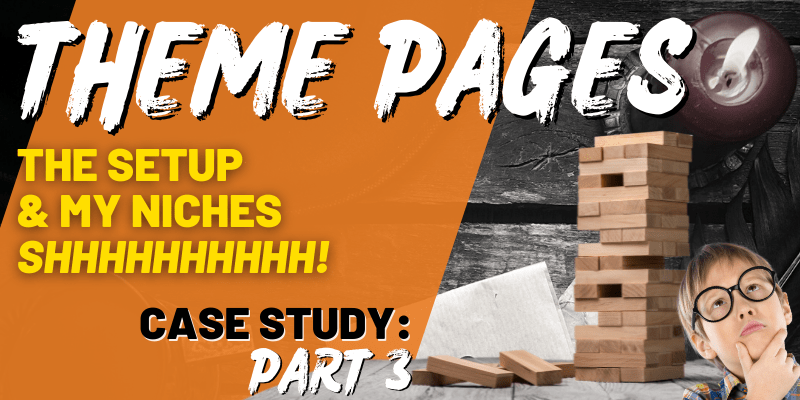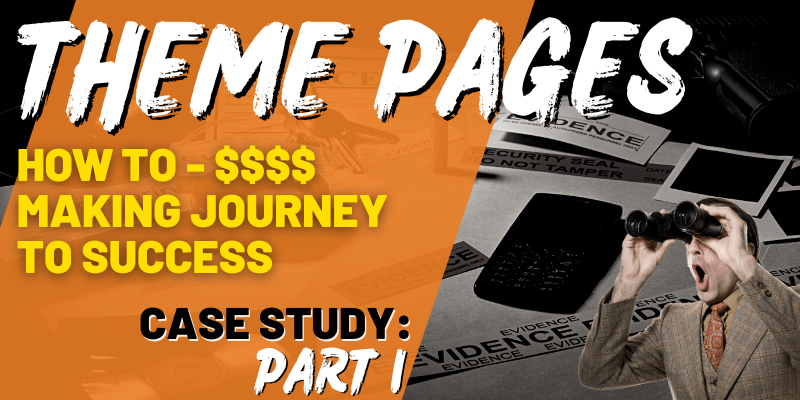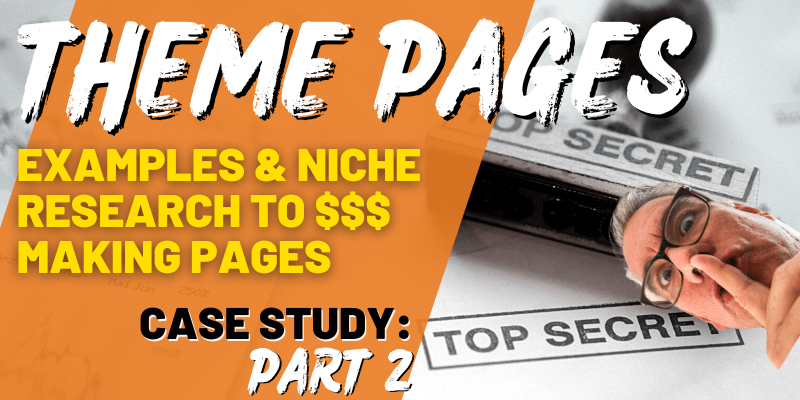Introduction
In this part (part 3) it’s time to get things moving and focus on the setup.
Although this is the “boring” part, it’s going to mean we are…
a). Looking PRO from day 1
^^^= More followers quicker (is that even English?)
Note: Here are the links for the previous parts of the theme page case study (make sure you have read those first)
The Setup
As i’ve just said, we want to MAXIMIZE our chances of success and at the same time minimize any potential issues we may face (will go over this in a minute).
So if we go back in time….
Originally people were making these “theme pages” or “fan pages” (that’s what they were called back in the day), on JUST one platform.
Most of it being on Facebook pages or Instagram pages.
Since then obviously FB and Instagram have merged, so it’s stupidly easy to post across to both of those platforms.
But, we now also have a change of content type with videos being the go to now VS pictures (pictures can still be used though, Ive found some great examples to re-purpose the same content quickly which we can go over in part 4).
So why would we not want to build out on ALL of the platforms instead?
Grab traffic from each platform with the exact same content, interlink everything so that we duplicate our following across all channels too AND get more views, comments, likes etc across the board (all depending on what people use most)?
I generally consume most of my short form content on TikTok and Insta, but I know their are other people who exclusively use one platform OR likewise who use everything too!
Which one are youI
Note: This does need to be done before we start creating content! We need it to look PRO from the get go AND know where we are posting the content too.
Platforms (Which Social Networks?)

Here is where we want to post to…
Instagram
Tiktok
Pinterest (pin ideas)
Facebook Page (reels)
Youtube (shorts)
Twitter
Then we can also throw in…
LinkedIn (why not right? we can automate it too)
Our MAIN account is either going to be Instagram or Tiktok (this depends on what content we are going to push out).
The issue with Tiktok is that it only loves unique content, so if we are re-using other peoples content without edits, then we need to put the focus on Instagram as our main platform before we push out the content.
Annoyingly, each platform has different music rights too… which means it can be annoying with getting copyright claims on music which results in them being silenced.
Not the end of the world and we can totally change things up later on and create different versions of each bit of content, by using platform specific music (i.e. get an assistant on board who’s sole job is to edit and re-post the content out if specific platforms are built up with good followers and results).
For now though…. let’s keep things easy and simple!
Tiktok 1st = If your making new content
(they are the BEST for massive potential views and quick growth)
Instagram 1st = If your re-using a lot of content without edits
(make sure you are crediting the author too)
The Account Setup
This varies on each platform on the how to, i’m not going to bore you and write out a step by step guide on setting an account up on each…
There is just 1 thing you NEED TO DO!
All of the accounts will follow a similar structure.
Logo, bio link, bio description and then of course the content.
Let’s take a look at each of these parts so you can get going!
- Username
 This is probably the MOST annoying part of setting up these accounts.
This is probably the MOST annoying part of setting up these accounts.
Ideally you want the exact same username across ALL platforms (which can be tricky!)
It’s a bit like choosing a domain name, yet their aren’t any GOOD tools that actually show you real results on if the username is taken or not.
I’ve tried like 10 of them, then manually searched and found that infact the usernames ARE available…. very annoying!
– The simplest approach is the longer the better
– Words are better than . – _ (special characters)
– Most of the GOOD ones are taken.. be creative!
– Add-on words like “pro” “expert” “the” “ultimate” etc etc can often help
If you haven’t already then setup some accounts for you to use on these platforms, you can then login to them and pretend to change your username to see if it’s available or not 🙂
- Logo

The BEST resource to build these is Canva (link)!
You can totally use a free account, or their pro account gives you a load more designs and “bits/elements” to build out a logo too.
It’s soooo easy to use (I actually run a whole graphics design business with staff on the side which uses Canva for 90% of the designs!)
They have a load of pre-made templates like the ones above… which you can edit and change the colours on, the text and pretty much anything!
Note: Just make sure you place a full size circle on the canvas (select their logo canvas) and then you know what will show up on the profiles!
- Bio Link
This is the link that’s in your bio!
Instead of the traditional one link to a website, instead most people on these platforms are using a linktree (really clever marketing btw as this company coined the phrase with their brand and now EVERYONE calls this type of “landing page” which links out to multiple places… a linktree).
Above you can see by the examples they all follow a similar principle…
Your account info + profile pic at the top (i.e. yes your on the right link)
Then links to your other social accounts (spread the followers across multiple platforms)
Then your links, videos etc (you can put lots of different things here)
To make these we use Beacons.ai (link)
They are completely free unless you want some of their premium features (I have never needed any of them).
But, best of all you can add in effects like bouncing links and build these out in literally 10 minutes!
I’ve tried a few different ones and beacons.ai always seems to have the most features and does exactly what I need it to…. Why complicate things? it’s free after all!
- Bio Description

Annoyingly, each of the social networks has a different character limit for your bio!
Which makes things a little bit more tricky!
BUT, not impossible.
The 4 key rules you need to follow is…
- Who / Why / What
- Space
- Emojis
- CTA (Call To Action)
– Who / Why / What
Who are you? why should they follow you/read your content? what do you post!
Note: Don’t post generic hashtags in your bio, unless it’s a brand hashtag that you use consistently, otherwise it turns into a link and sends people away from your content!
– Space
White space, just like with copywriting is highly important (hopefully something I’ve managed to do correctly on this blog too).
Too much content, too much “stuff” = no thank you
Keep it nicely spaced, short and break things up with emojis too.
– Emojis
These are your friend, use them wisely (but sparingly) to improve the visuals!
At the start of each line always looks awesome, or to visual describe things works wonders too.
Just make sure your not using the eggplant emoji 🍆 to describe your food page! You may not end up with the right audience following or finding you 🤣
- Content

This is the easy part (or should be!)
Take a look at your niche, see what they are posting and MOST importantly, what’s getting a good number of views, comments, saves etc
As an example…
Business Niche / Entrepreneur
– Famous people quotes
– Short snappy tutorials (sadly most people don’t care / want the full story or full info… they just want to go “wow I never thought of that” or “what a great method” and then on they scroll to the next video)
Go to for any niche…
– Controversial – Always gets comments
– Spelling – Miss spell something and you will ALWAYS get comments
– Provide help / advice in a fun way
– Stunning visuals!
– Entertain / Fun
– Stories – people LOVE stories!
I will talk more about content in part 4 as it does vary from niche to niche…
For now, see what your competition is doing!
Take notes, saves the best performing videos/images, look at their descriptions, hashtags and build up a resource file you can refer back to every time.
Plus a load of accounts you can follow for future content ideas too… no better hack than improving on what’s already working right 🙃
Content Distribution... The FAST Option VS Manual
Now all of the redistribution can be done manually!
In fact, that’s how I started and honestly if you don’t understand how each platform works then you NEED to do it manually first.
(Yep, I’m telling you NOT to get something!)

The biggest issue with doing it manually…. It takes forever!!!!!
Especially if your replicating the content across all of the platforms (which is what you need to be doing!)
Personally I use this tool to automate it and it’s stupidly cheap compared to your time (literally like 2 hours at minimum wage a month to save you HOURS of work re-posting each video…… use it for just 2 videos a month and your into profit!
But wait…..
I just said, you need to understand each platform before you start automating them.
Yep! That’s true…. but I’ve created a cheat sheet for each platform for free in the Facebook Group!
-> Grab Your Social Platform Cheat Sheet Access Here
This will help you understand how many hashtags, categories etc each one needs, the length of the content and how to optimize each listing before it posts.
Which is a good point actually….
You CAN post automatically to everywhere, but I prefer loading up the tool once i’ve posted on the first platform (wherever I want to focus most) and then come in and optimize each post before it goes out.
It’s still 10x quicker (oh no, another Uncle G quote!)
But, means each post is fully optimized to get the BEST RESULTS… VS just throwing stuff out there and hoping something sticks.
Don’t worry though, their is a whole section on this in the facebook group (link) so you can reference back to it when you post (and so I can easily keep it updated with changes)
The Maths
 Arrghhhhhhhhh!!!!
Arrghhhhhhhhh!!!!
Yep!
That’s what I normally do when i hear the word MATHS….
But, fortunately…
This time around we aren’t going to be talking about stupid things that you will NEVER use in your life ever again (queue the school PTSD!)
In fact… We are going to cheat and use a calculator too!!!! (Shhhhh, they will never know)
The Normal Method!
We are going to be taking 1 piece of content
Previously, if we did this and say only got 1000 views on a video but only posted it to 1 platform….
Based on a 0.1% conversion rate to a sale… would mean we would need 10 videos before we made a sale (or 10,000 views).
The NEW Method!
Post this same piece of content on 6 different platforms!
Means we have 6,000 views in total… 1,000 on each platform (average simple maths)
Take the simple 0.01% conversion rate… means if we post the same amounts of content (10 pieces) which previously only made us 1 sale…
Now… we have…
10 (pieces of content) x 6 platforms
6000 views (per piece of content total) x 10 (pieces of content)
= 60,000 views
0.1% conversion rate to sale
= 6 sales!
^^^I know I would much prefer to have 6 sales than just 1 from the same piece of content, especially if I’ve spent the time to make it too.
Note: I’m really hoping for a better than 0.1% conversion rate to a sale BUT! When we go down to the “my niches” section, you will see that the % conversion doesn’t matter all that much as I want to build out theme pages as traffic magnets too.
Banned / Deleted / Shadowbanned
As long as you follow the rules of crediting the creator, and have a way for creators to contact you to tell you if they want content removed (unlikely but could happen) then you should be good!
Obviously with famous people, huge brands etc it’s a bit more iffy… after all these people have a LOT more money and actively go out and find people using content so they can pull it down if they aren’t making money from it or it shows the person in a bad light.
Which means these huge quote pages…. the ones that showcase celebs talking about business, motivation etc and show clips from podcasts, talkshows etc…. really… they probably won’t last forever!
One of the biggest (thequotebibles) in the motivation / business / entrepreneur space actually uses different content on each platform.
Instagram – They post multiple times a day and post both clips taken from films, interviews etc of famous people (edited to their style of course)
BUT!
Tiktok – They have recently switched things up and ONLY post their own voice overs of motivational quotes which have background clips from movies.
Which tells me that Tiktok has probably dished them out with a load of account warnings recently and they are worried about losing the account over their (it has 10.3million followers)
Tiktok favours unique content and actively limits the views of content that’s been reposted from the tiktok platform itself. They want you to use their stitch, green screen, duet etc features instead. Not a complete deal breaker as that content works perfectly elsewhere… just something to keep in mind 🙂
Ironically….
Ladbible – which is of a similar size is verified on tiktok and re-posts 95% of other peoples content (VS their own original content)
Now, I don’t work at Tiktok and I have no idea why their rules seem to be different for some and not for others, but I would personally mix in some of your own content (even if it’s just edits) into it too.
The Legal Term / TOS…
Now I’m no lawyer but generally it…. All comes down to “fair use” on all of these platforms, which is subject to opinion too (helpful right?)
You are actually supposed to message each and every person who’s content you want use individually, ask their permission, wait and then use it…. that’s never going to be possible!
Next point… Don’t stress about it!
It really doesn’t matter if you get banned or deleted or even shadow banned… granted it’s going to be annoying BUT! By distributing the content out to multiple platforms… even if tiktok does do this (seems to be the main culprit), then your ok!
You can easily setup a new account, or if it’s a shadow ban then ride the wave out and see if it goes back to normal (most accounts do!)
This is one of the reasons we are spreading the risk!
Don’t let it stop you from getting started….. fail forward fast!!!!
For this case study I’m going to be using a mixture of content depending on the niche! Which I will cover in literally 2 seconds (the next part!)
My Niches
And the part you have all been waiting for!
Which niches have I gone for…… (drum roll please)….
Manifestation
These accounts seem to get a HUGE following fast (especially on tiktok) as people all go into the comments and one after another post things like “claiming this”… It’s actually crazy!
But I know I can promote the soulmate sketches, the aura readings and their is a few manifest wealth products on clickbank too.
Which means I can hit 3 different niches from just 1 account (or scale and grow 3 separate accounts with those sub niches as exclusive themes).
This will also give me a chance to test and make 100% unique content with either 0 or very limited re-posting of anyone else’s content. This will purely be text over stock video backgrounds. Simple and easy… I just need to find a good source of quotes to use or for inspiration (I doubt I can think of 1000’s of them).
Side Note: This could be switched over eventually to promote this business (the blog etc too), it would just need “manifestation” on the squeeze page/sales pages and fit with that audience for the pitch… but it could totally be a traffic magnet too.
Wild Swimming
My other half (Note: not better half 😆) has a clothing brand and store which sells adventure / wild swimming merchandise.
She’s had some amazing viral videos on Tiktok with one reaching 657k+ views!
And she shot some wild swimming tips / tricks videos which reached 25k+ people on just Tiktok too.
So I already know the niche is big enough to give the traffic!
Monetisation for this and goal is a little different… as it’s more to help build up her main account and then their is also an affiliate program which pays out 10% on all orders, decent for physical products and most people order a few items at once too.
Especially when Etsy only pays out 4% and Amazon around 5% depending on the category.
Will be interesting to use it as a traffic magnet to help push her main account (this is what I want to do eventually too for the business / entrepreneur category too).
Content for this is going to be 99% reposted content, a bit like with the next niche, I could make some of my own with editing and the 1% will be my own content (I actually wild swim) / stealing some un-posted content from my girlfriend.
Van Life
I love this niche!
I could literally spend hours and hours scrolling through designs and dreaming of when I eventually build my own van (it’s on my bucket list to get done next year!, van prices are still too overinflated to make sense to sell it on to build a 2nd one at the moment).
This will just be a direct copy of some of the biggest accounts out their!
Same monetisation by selling the guide book, maybe add in an amazon wishlist type list for recommended products and then eventually…
When I do finally get my own van conversion going, I can use it as a traffic magnet to help push more people to my youtube channel / social media channels too!
This content will HAVE to be all reposted, I could put together some stuff myself but most of the GOOD content, is all going to be reposted from other creators. Maybe some compilation and “vote for your best layout” type posts will help with comments and therefor views too? Will have to see!
Now you are totally welcome to copy these niches, I can’t stop you!
But what I will say is…
As with anything, you NEED TO LOVE IT!
We went through niche selection in the previous part (link), whatever you do end up choosing make sure your happy to watch 1000’s of hours worth of content in that niche… over and over again!
Don’t just do it for the money, the money will come if you love the niche, understand the audience and are totally invested in it.
Heck, just this week I’ve probably spent 10 hours in the wild swimming niche, 3 in manifestation and about 30 learning even more about Tiktok and Instagram for this case study.
I’ve actually purchased and gone through 3 courses specifically to make sure I’m not missing anything and am doing things right, as well as preparing for the next stage as the accounts get bigger too.
Theme Page Traffic Magnet!
You may have noticed with ALL of these niches they also have the possibility of being traffic magnets.
This is a huge strategy just on it's own!
Especially if your building up your own business / audience which is based on YOU / YOUR product... where really you don't want to be pushing other people.
In the Instagram theme page niche their are a LOT of people who run "motivation" pages, who then link people back to their own profiles as the gurus and sell Instagram growth training courses.
In reality, they just built up an asset to drive traffic (these traffic magnets), to then sell the courses.
Clever right 😉
Your Next Steps
Here’s your battle plan (now it sounds like a fitness class)
Step 1). Make sure your niche is right!
In the last post we talked about finding a niche, but after reading this post… you may be having second thoughts (sorry).
You can always come back to the niche later on… don’t forget about it!
Just pick 1 niche for now though!
Step 2). Setup the accounts ASAP!
I’ve had it before where I write down a cool name, leave it and then go to register the account a few weeks/months later and it’s been taken (arrgghhh!)
Don’t let this happen to you, lock in the usernames and get them saved!
Note: Remember to setup a new gmail account for these too.
Step 3). Pair them up with the re-posting tool (link)
Choose if you want to focus on Instagram / Tiktok first, then set it to re-post your content out everywhere from that.
Step 4). Make a sexy logo and bio description in Canva (link)
I use Canva for this!
Step 5). Setup your linktree on beacons.ai (link)
Step 6). Post the content!
Done! That’s literally it!
Continue posting, optimize each social network, work out what content is working and what isn’t and keep better and better content.
Conclusion
Damn this was a HUGE section!
As always, if you have any questions the drop them in the Facebook Group (link). Will be more than happy to help and it will also help me improve the old posts and all of the new ones too.
Next section we will go over the content side
Hopefully share some stats too of how things are going for me
And then we can take a deeper dive into each platform and the optimization for each one too (don’t forget the cheat sheets in the group.. click here)
Don’t forget you can also drop your email below so you don’t miss the next update 🙂